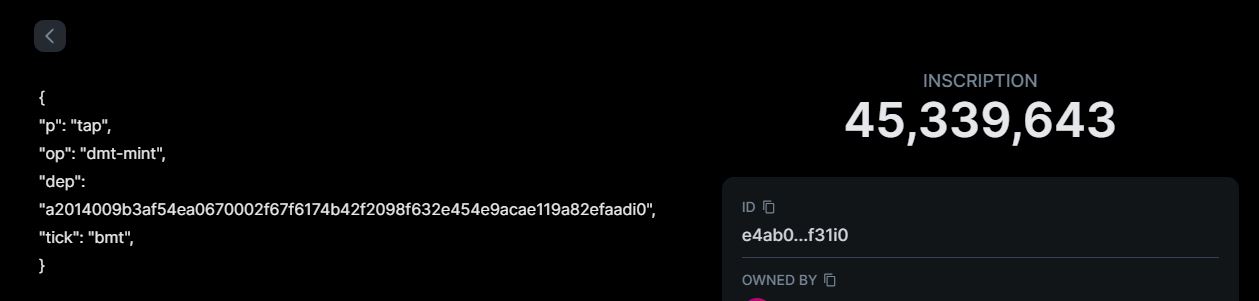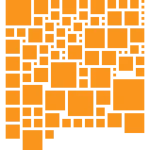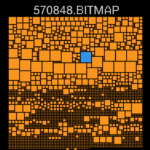日本語版
Checking for Parcels Already Inscribed in the Bitmap
A bitmap linked to a Bitcoin block is composed of a collection of parcels associated with transactions in the respective block.
Block No570848 is linked to 570848.bitmap, and the first transaction of Block No570848 is associated with the parcel 0.570848.bitmap.
- The official engraving of a parcel must be done with the wallet owning the bitmap itself
- The ownership of the bitmap and parcel are independent
- We suggest verifying whether a parcel is already inscribed... in other words, checking if the parcel is not removed from the bitmap
- This information is as of the time of writing. Interpretation and treatment may change in the future
step1. Check Simply with Unisat
Verification at https://unisat.io/ is fast and easy to understand.
top>Search>Enter the target bitmap name
As an example, I searched for 570848.bitmap, which is inscribed with parcel247.
Both the bitmap body (570848.bitmap) and parcel (247.570848.bitmap) were found to exist.
At this point, if only the corresponding bitmap appears in the search results, there might be no need to worry about the parcel being removed.
(Actually, there may be updates on theories, techniques, and information. Always seeking the latest information is recommended)
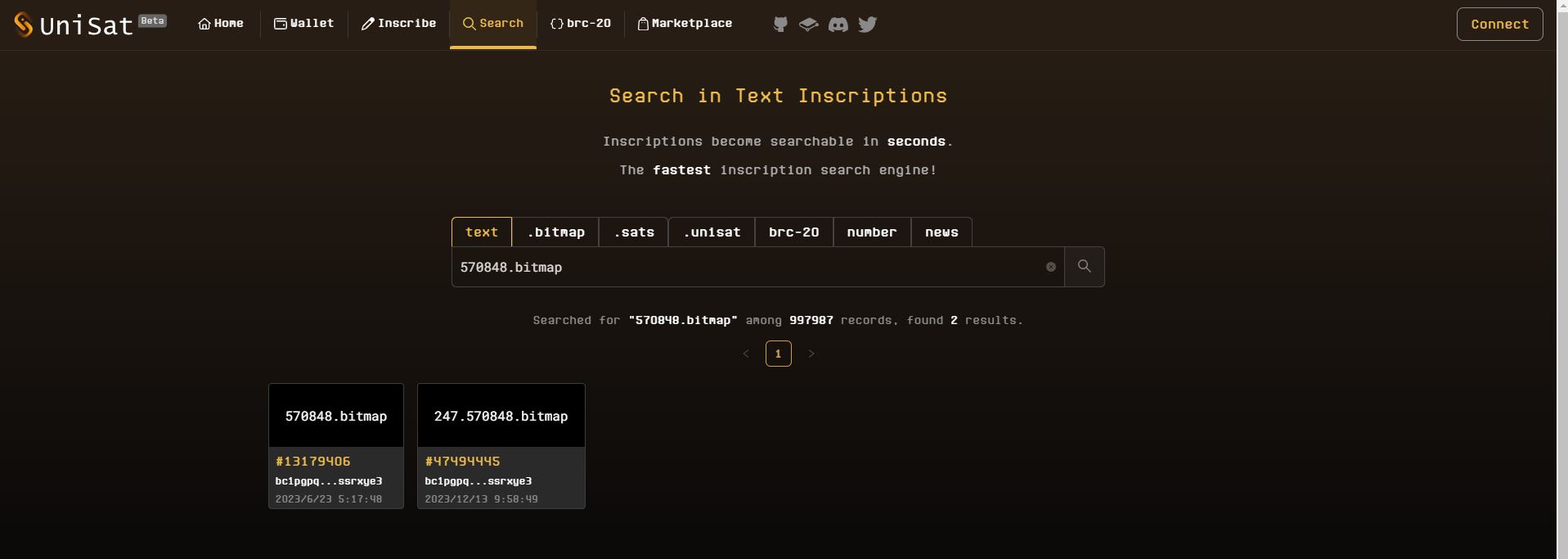
step2. Visually Confirm the Actual Parcel Status with Bitmap Land
At https://bitmap.land/, you can visually see the actual status of parcels with a GUI.
Block no > GO! > Block click
Just as verified with Unisat, it was confirmed that one 570848.bitmap is inscribed.
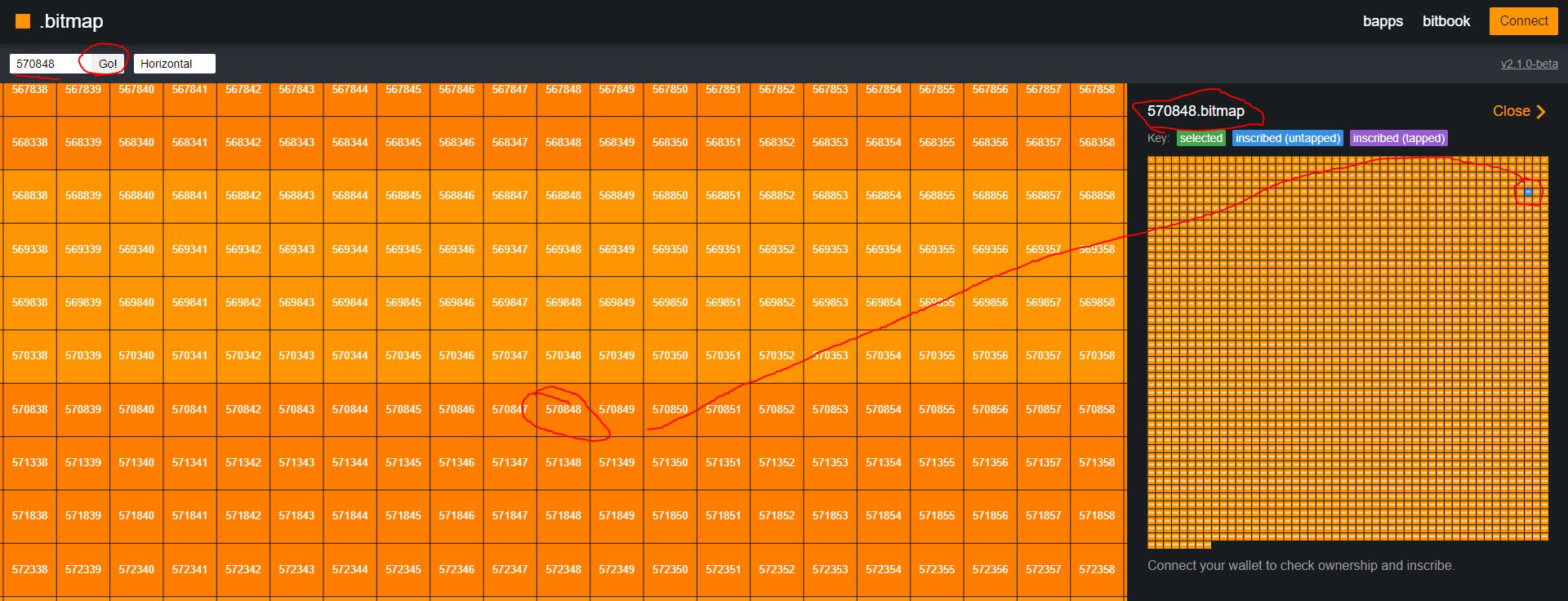
Articles about Parcel
Checking if BMT Tokens are Claimed
- There is a token called BMT that claims using the bitmap as a parent
- We suggest checking if BMT is already claimed... if it's not taken away
- This information is as of the time of writing. Interpretation and treatment may change in the future
https://www.ord.io/ is easy to understand.
- Copy the "ID" of the bitmap you are considering purchasing
(You can check it by viewing the details of the target bitmap in the market you are considering) - Paste the ID into the search bar of https://www.ord.io/ and search
- Once you navigate to the details of the target bitmap, check if the menu "Child Inscriptions" exists
For example, let's look at the details of "139818.bitmap" with ID 'a94fa08d00a0783f7d0b3786af20d1d44587f6685a9ea4c0a1193240c2cb8385i0'.
It was found that this bitmap is already linked to at least one "Child Inscriptions."
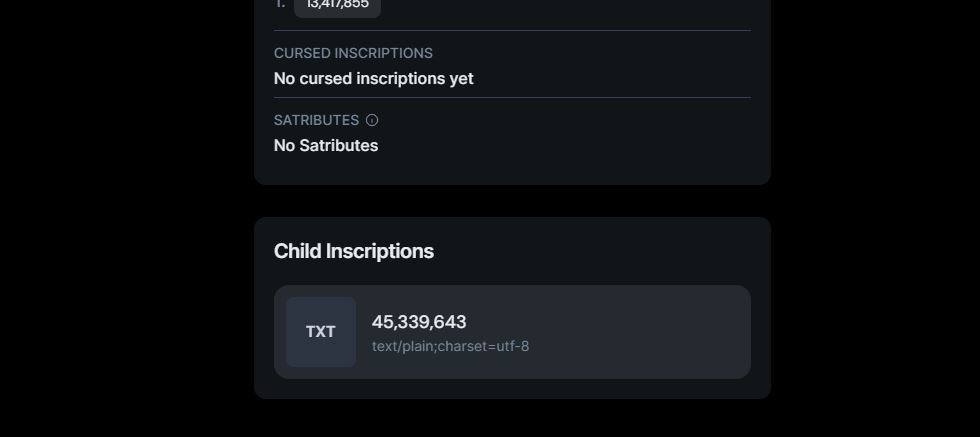
And it was confirmed that the inscription claimed BMT.